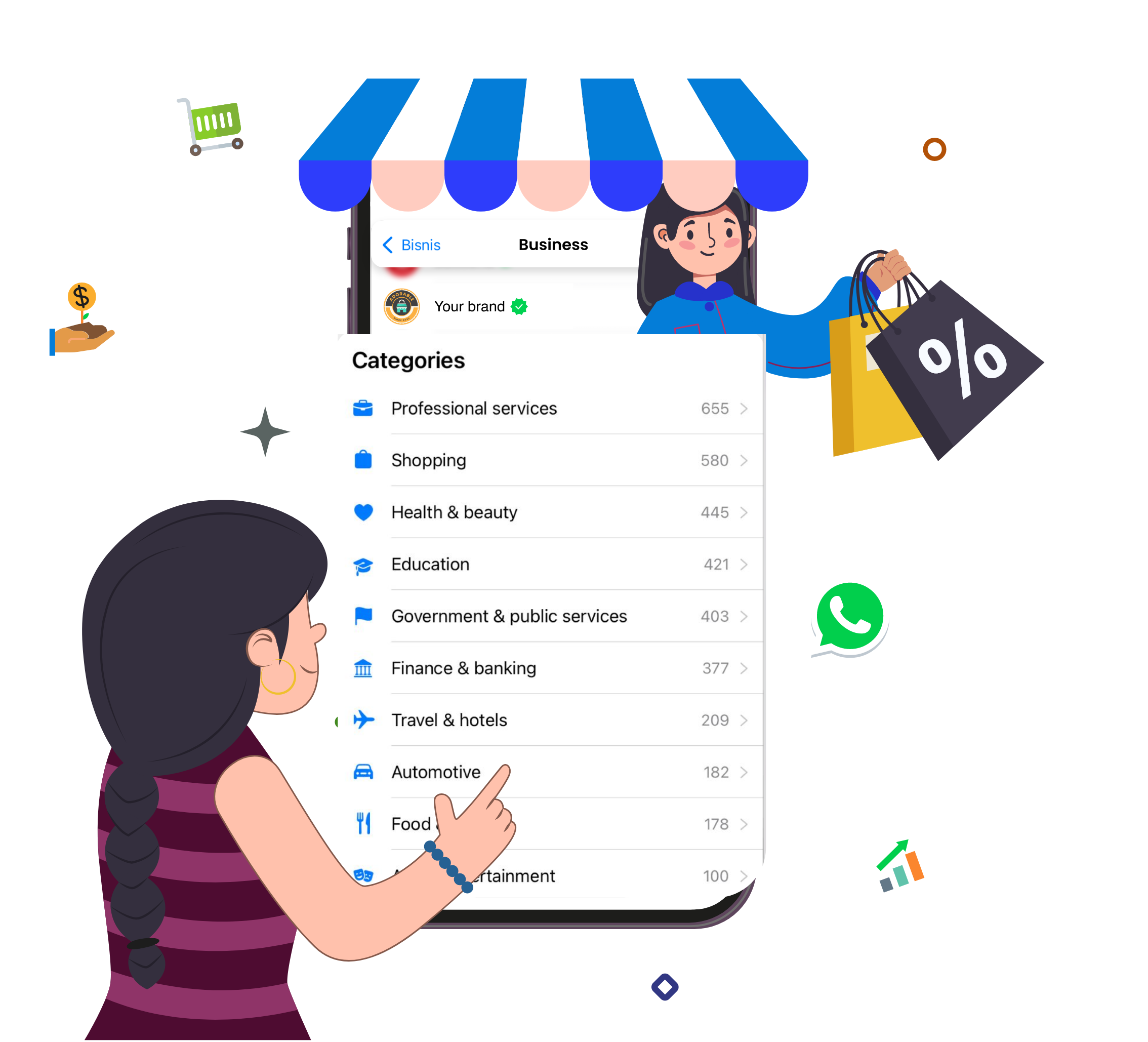Create a Product Catalog on WhatsApp Business to Boost Your Sales

You may already be using WhatsApp Business to schedule appointments, provide customer support, or maintain communication with your clientele. Now, let’s explore maximizing WhatsApp for sales, beginning with crafting a product catalog on WhatsApp Business.
WhatsApp has streamlined the process for businesses to showcase their services via the platform, incorporating various features to facilitate this. One notable functionality is the WhatsApp Business Catalog, simplifying the browsing of offerings for customers and enabling them to place orders directly within the app.
With WhatsApp Product Catalogs, You can add products, divide them into different categories, and provide them with in-depth information. This will make it even easier for your customers to find the product they want.
In this article, you’ll learn:
- What are WhatsApp product catalogs?
- How do people buy from WhatsApp catalogs?
- How to create a product catalog on WhatsApp Business?
- How to share a WhatsApp Business catalog?
- How to create a collection in WhatsApp Catalog?
- Tips to create a Product Catalog in WhatsApp Business
- Benefits of using WhatsApp Catalogs
- Conclusion
- WhatsApp Business Catalog FAQs
1. What are WhatsApp Product catalogs?
With the product catalog feature, WhatsApp empowers businesses to exhibit their products directly within the app. Utilizing WhatsApp, businesses can digitize these details and effortlessly share them with their target customers with just a single click.
The WhatsApp product catalog serves as a mobile storefront, enabling vendors to showcase their goods online for their valuable clients. Customers can conveniently browse through these offerings from the comfort of their own space without the need to physically visit stores. This seamless shopping experience not only enhances convenience but also accelerates sales rates within a short timeframe.
Moreover, this WhatsApp feature is accessible in numerous countries worldwide, allowing vendors to attract customers from beyond borders through their captivating business catalogs. This facilitates easier order placement for customers and enables business owners to capitalize on sales opportunities instantly. It’s worth noting that each catalog can contain a maximum of 500 products.
In the product catalog, you can share the following information:
- Product image
- Product or service name
- Price
- Description
- Website link
- Product or service code

2. How do people buy from WhatsApp catalogs?
Customers can conveniently make purchases through the WhatsApp Business application using the “Cart” feature, although it’s important to note that this feature is only available in select locations.

The cart functionality simplifies the order process for customers, allowing them to initiate, pay for, and track their orders within a single solution.
- When customers visit your business profile, customers can easily spot a “Shopping” button next to your business name.
- By selecting this option, they can browse your catalog and add items or services to their cart.
- Once items are added, they can review their selections by clicking the “Cart” option within the catalog menu.
- Additionally, you have the option to send messages containing a link to the cart, enabling customers to access it directly. Here, they can review their cart contents, make adjustments if needed, and even save the cart for future reference.
When customers are prepared to place their order, they can simply send you a message containing all the items in their cart. This functionality within WhatsApp Business streamlines the ordering process for both new and existing customers, allowing them to place orders swiftly and address any queries they may have along the way.
3. How to create a Product catalog on WhatsApp business?
Here’s how to create a product catalog on WhatsApp Business in 7 simple steps:
- Open the WhatsApp Business app and click on the More Options icon in the right upper corner.
- Go to Settings > Business tools > Catalog.
- Click on Add new item to create a new catalog.
- Click the plus icon and then Add images.
- Click on Gallery and select photos or click on Camera to take photos.
- Add a name to your photo and optional details such as price, description, website link, and product/service code.
- Click on save.
4. How to share a WhatsApp Business catalog?
Once you’ve created your catalog, you can share it with customers easily by following these steps:
- Open the WhatsApp Business app.
- Open a chat with a customer.
- Tap the attachment icon.
- Select “Catalog”
- Select the catalog you wish to share and write a message if you want to.
You can also share a WhatsApp catalog with interested users through a link. Follow the steps below and find out how.
- Follow the first two steps above.
- Select “share link” from the options listed.
- Once you select which channel to share the link on, such as SMS, Email, or WhatsApp, your customers can view the catalog directly from the link.
5. How to create a collection in WhatsApp Catalog?
- Open the WhatsApp Business app.
- Go to the Chats tab.
- Tap on the three dots at the top right corner.
- Click on Business tools -> Catalog -> Add new collection.
- Enter a name for your collection.
- Tap Next.
- Select the catalog items you want to include in the collection.
- Tap Done.
6. Tips to create a Product Catalog in WhatsApp Business
- Keep it simple — Make sure the catalog is easy to navigate and understand using short product descriptions and high-resolution visuals.
- Categorize products — Branch products into categories with exact names to make it super-easy for customers to find what they want.
- Use keywords — Research and include relevant keywords to make the catalog easy to find.
- Utilize high-quality images — Incorporating images is an excellent method to captivate customers’ attention and enhance the visual appeal of your catalog. Ensure that you employ high-quality images that precisely depict your products and services.
- Keep your catalog up-to-date — Customers want to see your latest products and services, so keep your catalog up-to-date with the latest additions.
- Offer discounts and promotions — Everyone loves a good deal, so offer discounts and promotions to attract new customers and encourage existing customers to purchase.
- Use customer feedback — Leverage customer opinions and feedback, and make consistent tweaks to your catalog.
- Respond to customer inquiries promptly and courteously — Customers appreciate it when businesses respond promptly and courteously. Make sure to respond to customer inquiries within 24 hours, and always be polite and helpful.
7. Benefits of using WhatsApp Catalogs
- 3X sales: Utilize the WhatsApp Catalog to amplify your sales potential, streamlining the process for customers to browse and purchase your products directly on WhatsApp.
- Enhanced customer service: Elevate your customer service standards by offering customers a seamless avenue to explore your products and services, and effortlessly handle their inquiries through easy integration with a WhatsApp Chatbot.
- Reach global audience: Harness the power of the WhatsApp Catalog to significantly expand your audience, tapping into over 2.4 billion WhatsApp users worldwide and making your offerings accessible on a global scale.
- Boost brand awareness: With the WhatsApp Catalog, elevate your brand’s visibility by providing customers with an authentic representation of your products and services, thereby enhancing brand recognition.
8. Conclusion
Now is the ideal moment to modernize your business marketing strategy by leveraging the WhatsApp Business catalog. Business users can effortlessly connect and engage with their target audience through this dependable platform. By establishing a virtual store within this dynamic environment, vendors can swiftly enhance their sales rates. Don’t wait any longer — take action now and create a WhatsApp Business product catalog to position yourself as a successful entrepreneur in today’s competitive market. Effectively utilize this communication app to enjoy continuous success in your business endeavors.
9. WhatsApp Business Catalog FAQs
1. Is WhatsApp Business Catalog free?
Yes, WhatsApp Business catalogs are free to use for all businesses. Companies that want to take advantage of more premium Business features, such as multi-agent support or a WhatsApp web page, can subscribe to WhatsApp Business Premium.
2. How many catalogs can be added to WhatsApp Business?
WhatsApp Business lets companies create and manage 1 catalog per account.
3. How do I send a catalog on WhatsApp Business automatically?
Businesses can set up a WhatsApp Business API account and configure their third-party tool to send catalogs to customers on specific triggers. You can easily create WhatsApp Catalogs via WhatsApp Business API through ShopKey, and explore all the benefits of WhatsApp Business API and boost your sales.
10. Further Reading
Are you interested in learning how WhatsApp can benefit your business? Read these articles to find out:
- WhatsApp Business API: The Ultimate Guide to WhatsApp API [August 2023]
- WhatsApp’s New Conversation-Based Pricing: Effective from June 2023
- Is having the WhatsApp Green Tick a requirement for using WhatsApp API?
Ready to get easily discovered and grow your revenues with Whatsapp commerce?
Increase your business visibility and reach more customers on WhatsApp.