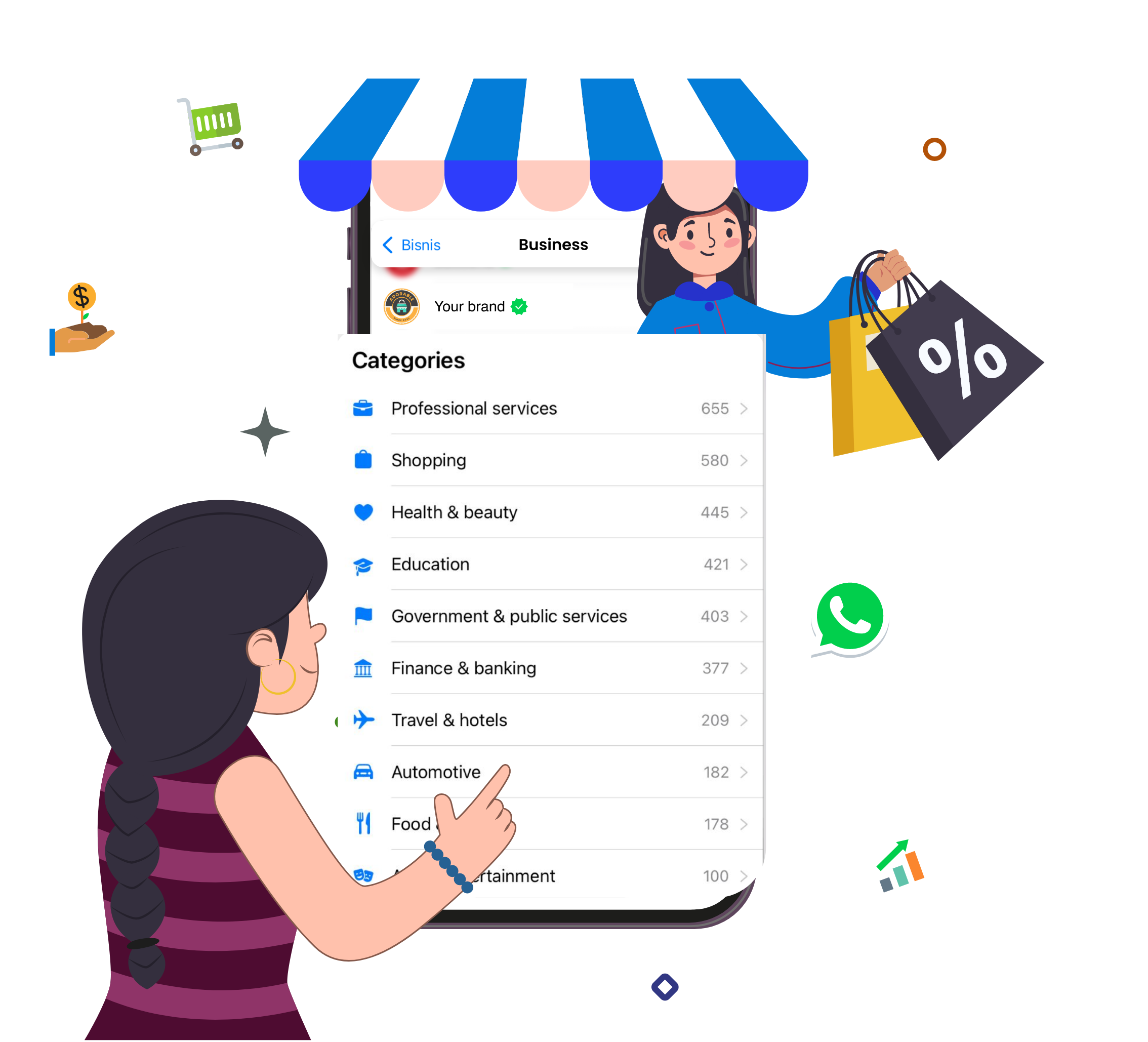How to use the same WhatsApp account across multiple phones?

WhatsApp is one of the most popular messaging apps, with plenty of options to stay connected with family and friends. In 2021, WhatsApp added support for linked devices, letting you use the app across multiple devices. But the downside was that you could only connect one phone to a single WhatsApp account.
That changed with the April 2023 update, which launched Companion mode. This mode allows users to link up to four additional devices, the same as when you link with WhatsApp on web browsers, tablets, and desktops.
Each linked phone connects to WhatsApp independently, ensuring that your messages, media, and calls are end-to-end encrypted, and if your primary device is inactive for a long period, WhatsApp automatically logs you out of all companion devices.
1. WhatsApp Companion mode: A brief introduction
Companion mode allows you to use a single WhatsApp account across multiple devices, ensuring synchronization of chats, contacts, and groups. You can link up to five devices to your WhatsApp account.
While the setup process resembles the current Linked devices function, WhatsApp’s Companion mode is tailored for smartphones. This feature was officially introduced on April 25, 2023.

2. How to set up WhatsApp across multiple devices?
Before you set up Companion Mode, make sure you’re running the most recent version of the app. Uninstall WhatsApp on the additional smartphone, and then reinstall it. You can download the WhatsApp Messenger app from the Google Play Store or the App Store on iOS.
- Install the latest version of WhatsApp on your device using the Play Store or App Store.

- Select your preferred language and tap Continue.

- You’re asked to enter your phone number. To use Companion mode, ignore that prompt, tap the ⋮ overflow menu, and then on Link to an existing account.
- The app displays a QR code.

3. Link your WhatsApp account to multiple devices
Next, use your main smartphone to scan the QR code and link your account.
- Open WhatsApp on your main smartphone.
- Tap the ⋮ overflow menu.
- Tap Linked devices.

- Tap the green Link a device button.
- Scan the QR code displayed on your other phone.
- Alternatively, select the Link with phone number instead. Open WhatsApp Web on the secondary phone and enter your phone number to receive a one-time passcode to link both devices.
- Your secondary phone starts synchronizing your messages.
4. Enjoy texting from two (or more) phones
With Companion mode, WhatsApp can be used simultaneously on up to five phones. What’s more, WhatsApp functions on your secondary phone even if it lacks a SIM card. You can utilize most of WhatsApp’s features on your secondary device, including sending and receiving messages, images, and videos. Additionally, you can initiate and receive WhatsApp voice and video calls from your secondary phone. To further enhance your WhatsApp experience, explore these helpful tips and tricks.
5. Let’s answer some of the questions you may have
Q1: Can you use WhatsApp on multiple phones?
Yes, WhatsApp’s Companion mode allows you to use a single account for up to five devices.
Q2: Does Companion mode work on business accounts?
The April 2023 WhatsApp update allows you to use companion mode for personal and business accounts.
Q3: What devices can I connect to my WhatsApp account?
WhatsApp offers companion support on Android, iOS, iPad, MacOS, WhatsApp Web, and Windows.
Q4: Can I use WhatsApp if I don’t have carrier service on my companion phone?
Yes, you can link a phone that doesn’t have service through a carrier. You’ll need to use your primary phone, however, to link new devices, and it needs to have carrier service.
Q5: Will my message history appear on all my linked devices?
When you connect your primary phone to another device, WhatsApp will send an encrypted duplicate of your recent message history. This information is stored locally on each device. If you’re unable to locate an older message on a companion device, you should be able to locate it on your primary phone.
Further Reading
Are you interested in learning how WhatsApp can benefit your business? Read these articles to find out:
Ready to get easily discovered and grow your revenues with Whatsapp commerce?
Increase your business visibility and reach more customers on WhatsApp.