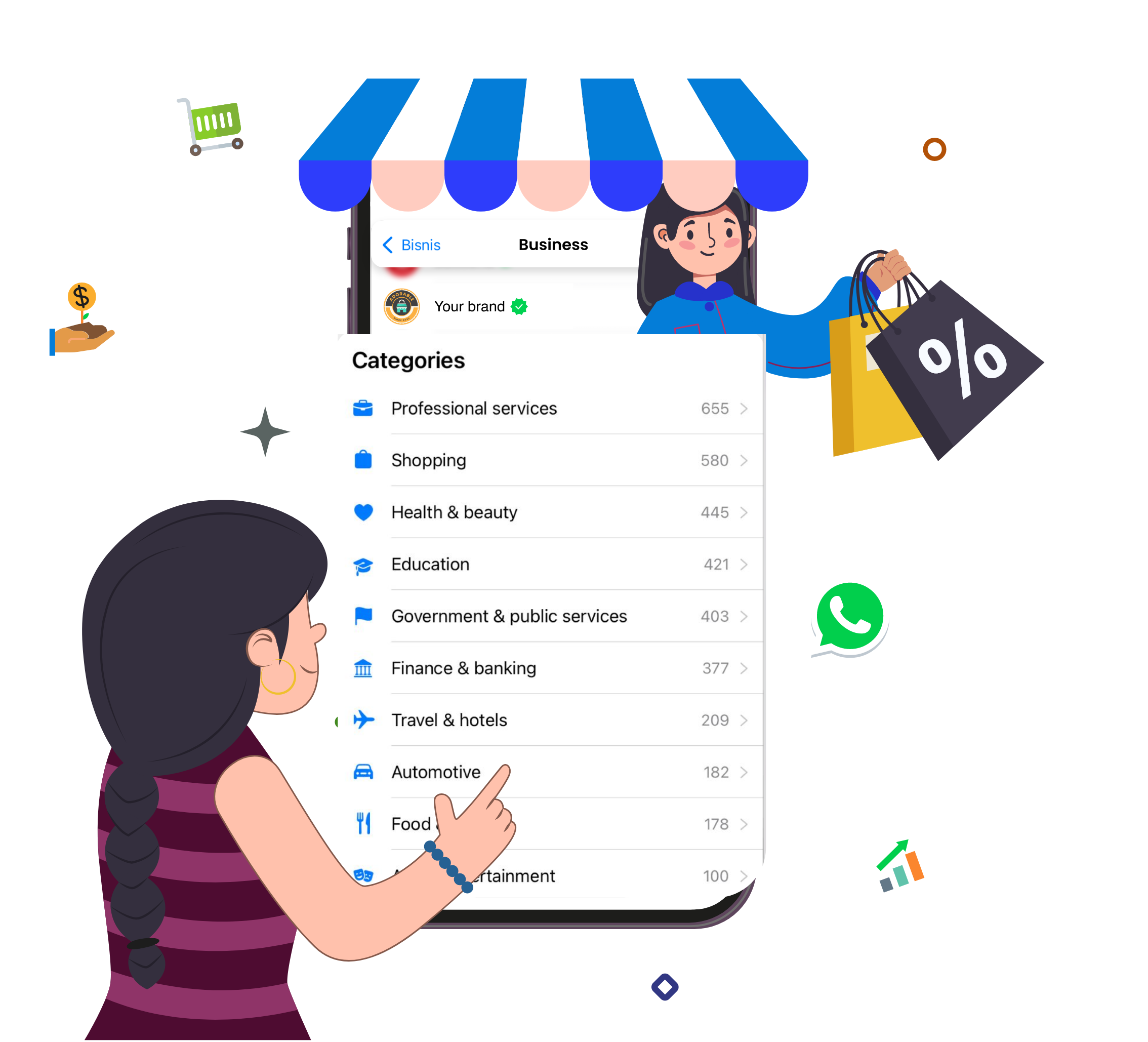WhatsApp Business API: The Ultimate Guide to WhatsApp API [August 2023]

Are you considering leveraging the WhatsApp API for your business but uncertain about its functionality and implementation? This comprehensive guide to the WhatsApp Business API will address all your inquiries. It encompasses an overview of the WhatsApp API, detailed instructions on creating a WhatsApp API account, managing contacts, and adhering to best practices when sending WhatsApp API messages.
Today, nearly every brand is transitioning to WhatsApp as their preferred platform for sending promotional offers, OTPs, order details, payment confirmations, and various other notifications.
Businesses are shifting to WhatsApp Business API because it offers:
- WhatsApp has over 2.2 Billion Monthly Active users.
- Impressive message opening rate of 98%.
- Up to 45–60% click-through rate (CTA).
- An average user opens WhatsApp 23 times each day.
Whereas, traditional emails & SMS services have an average 21% open rate & around 2-4% click-through rate.

Stick around, and by the end, you will have a comprehensive understanding of:
- What is WhatsApp Business API?
- WhatsApp Business API: Components
- Benefits of WhatsApp Business API for Your Enterprise
- Conclusion
1. What is WhatsApp Business API?
WhatsApp, the widely popular messaging application, offers a powerful tool for businesses known as WhatsApp Business APIs (Application Programming Interfaces). WhatsApp Business APIs are advanced interfaces that allow businesses to integrate WhatsApp messaging capabilities into their existing systems and applications. These APIs provide a range of powerful features and functionalities, enabling businesses to streamline communication workflows, automate processes, and deliver personalized experiences to their customers.
WhatsApp Business App is a Free to use application that suits individuals and small businesses, allowing them to create a WhatsApp Business Account & connect with customers & drive sales.
Unlike the WhatsApp Business App, WhatsApp API has no app or front-end interface and needs to be integrated into messaging software.
While businesses can get WhatsApp API access directly from Meta, the more popular way is to access it through third-party services called WhatsApp Business Solution Providers (BSPs).
1.1 WhatsApp Business API: Business Solution Providers (BSPs)
The kind of experience you have with the WhatsApp API can vary significantly based on your BSP. To make it easier to understand, there are two categories of WhatsApp BSPs: SMS providers and alternative options.
WhatsApp API integration with SMS providers such as Twilio and Vonage relies on their proprietary API, which means that incorporating or updating new features from WhatsApp requires additional time and effort on their part.
BSPs that don’t classify themselves as SMS providers typically utilize proxy APIs that resemble WhatsApp’s infrastructure. This approach facilitates a smoother and quicker process for them to enable new features of the WhatsApp Business API.
However, the speed at which they implement new updates depends on the WhatsApp API hosting options they provide.
1.2 WhatsApp API Hosting Options
BSPs provide two hosting options for the WhatsApp API: WhatsApp On-premises API and WhatsApp Cloud API. The WhatsApp On-premises API is hosted either on the BSP’s server or on the business’s server, whereas the WhatsApp Cloud API is hosted on Meta’s cloud servers.
With Cloud API, businesses can promptly access the latest updates and features of the WhatsApp API. Conversely, those who opt for the On-Premises APIs will need to wait until their BSPs manually perform API software upgrades before they can access new WhatsApp API features.
While it is possible for businesses to obtain direct access to the WhatsApp Cloud API from Meta, the setup process can be complex and requires technical expertise. Consequently, many businesses find it more convenient to obtain access to the WhatsApp Cloud API through a BSP like ShopKey. This approach offers a more straightforward application and setup process, making it easier for businesses to integrate and utilize the WhatsApp Cloud API.
Another critical factor between the two WhatsApp API hosting types is their pricing. Let’s explore this below.
1.3 WhatsApp Cloud API vs WhatsApp On-Premises API
Those looking to use WhatsApp Business API have two hosting options:
- The WhatsApp Cloud API is hosted on Meta’s cloud servers, utilizing its infrastructure. This hosting arrangement enables developers to leverage WhatsApp’s messaging capabilities and storage resources through a secure and scalable API.
- The WhatsApp On-premises API is hosted either on a WhatsApp Business Solution Provider (BSP) server or on a company’s own servers or data center. In this hosting setup, the responsibility for control and security over the messaging platform lies with the BSP or the company hosting the API.
On top of the WhatsApp Conversation costs (discussed further in this blog), hosting On-premises involves WhatsApp Partner-specific costs. These may include set-up fees, hosting fees, and even message markups.
Despite it being costly, this option is sometimes a suitable choice for businesses that need extra support during the application process. It also works for businesses that prefer their account to be hosted by a BSP or themselves.
1.4 Get your WhatsApp Business API from ShopKey
ShopKey is an authorized WhatsApp BSP that utilizes the cloud-hosted version of the WhatsApp API. The application process with ShopKey does not entail any setup or hosting fees, nor are there any additional charges for messages. Here are the costs you can expect:
- A ShopKey plan.
- A phone number for WhatsApp Business Account.
- WhatsApp’s Conversation-based pricing charges.
To ensure seamless sending and receiving of messages, it is recommended to select a messaging inbox that provides a wide range of features. ShopKey, for instance, offers more than just an omnichannel messaging inbox. It includes an advanced automation builder, flexible broadcast capabilities, and a comprehensive Reports and Analytics Module, allowing businesses to leverage these additional functionalities for their messaging needs.
On ShopKey, businesses have complete control over their WhatsApp Business Account. This means they can manage various aspects such as creating and submitting WhatsApp message templates for approval.
Best of all, businesses can conveniently apply for a WhatsApp API account directly through ShopKey. This process is designed to be user-friendly and does not necessitate any technical expertise. In just a few minutes, businesses can complete the application process and get started.
1.5 WhatsApp Business API Pricing
To recap, businesses have the option to host the WhatsApp On-premises API either on a BSP’s server or on their server. If a business chooses to host its own API, it will need to pay its BSP for WhatsApp API access and assume responsibility for the costs associated with API hosting and maintenance.
When the WhatsApp On-premises API is hosted on a BSP’s server, the BSP retains full control over the charges they impose on businesses. BSPs that offer the On-premises API typically have to pay a fee to WhatsApp, which they subsequently pass on to businesses. Additionally, BSPs may apply a markup to the fees to generate a profit.
In contrast, accessing the WhatsApp Cloud API is free, and there are no server hosting and maintenance fees involved as Meta hosts the API on its cloud servers. Instead, businesses are only required to pay conversation charges based on WhatsApp’s conversation-based pricing.
To minimize additional expenses beyond the compulsory charges, it is advisable to select a BSP like ShopKey that provides access to the WhatsApp Cloud API without any markups or additional fees.
2. WhatsApp Business API: Components
This section provides an overview of WhatsApp API components, including WhatsApp Business Profile and phone number.
2. 1 WhatsApp API Components: Business Profile
A WhatsApp API Business Profile offers customers more comprehensive information about a business. By updating their cover photo, description, address, email, and website, businesses can optimize their business profiles and provide customers with relevant details.
Unlike other messaging apps, the WhatsApp API Business profile is not searchable in the app. In the next section, we’ll discuss how a WhatsApp API phone number works.
2.2 WhatsApp API Components: Phone Number
This is the most crucial component to be able to set up WhatsApp Business API successfully.
To apply for WhatsApp Business API Verification, we recommend you use a number that does not have an account on any WhatsApp apps.
Indeed, it is crucial to keep in mind that the phone number used for WhatsApp API verification should be capable of receiving calls or SMS messages. This is necessary to complete the verification process successfully.
Although, You can use a phone number that is already registered with WhatsApp Consumer or WhatsApp Business app. However, to register this phone number on WhatsApp Business API, you will need to delete the WhatsApp account associated with that phone number.
If you try to add your existing phone number to the Facebook business manager, it will generate an error message saying — the phone number is invalid.
Once a phone number is registered on the WhatsApp Business API, it cannot be used for WhatsApp Business or the WhatsApp consumer app. A phone number can be upgraded to the WhatsApp Business API, but not downgraded.
3. Benefits of WhatsApp Business API for your Enterprise
With ShopKey, your WhatsApp Business account extends beyond being just a communication tool with customers. ShopKey offers a wide array of additional functionalities and capabilities, allowing you to accomplish much more. Whether it’s advanced automation features, flexible broadcast capabilities, or detailed reporting and analytics, ShopKey empowers businesses to maximize the potential of their WhatsApp Business account and enhance their customer engagement efforts.
Take advantage of these powerful features that will improve productivity and control over the customer experience.
3.1 Broadcast Promotional Messages over WhatsApp
WhatsApp broadcasts serve as an effective method to send promotional messages, account updates, or WhatsApp newsletters to your audience. By utilizing pre-approved message templates, businesses can streamline the process and ensure compliance. As an official WhatsApp partner, ShopKey allows businesses to create message templates, submit them for approval, manage them, and send broadcasts seamlessly, all within the same platform. This integrated approach simplifies the workflow and enhances the efficiency of managing and delivering WhatsApp broadcasts.
3.2 Get your Business Verified with Meta’s Official Green Tick

WhatsApp presents businesses with excellent opportunities to establish a strong brand identity. It offers various avenues for brand marketing, enabling businesses to create a compelling WhatsApp business profile and cultivate a unique identity with each satisfied customer. By leveraging the features and capabilities of WhatsApp, businesses can effectively showcase their brand, engage with customers, and leave a lasting impression that enhances their overall brand identity and reputation.
WhatsApp provides businesses with the valuable distinction of having a verified business account, indicated by the Green Tick Verification. This verification status can be obtained for free through ShopKey. It adds credibility and trustworthiness to the business, assuring customers that they are interacting with a legitimate and verified entity. Furthermore, businesses can leverage WhatsApp to showcase their products and services to leads and potential customers, enabling them to effectively promote their offerings and drive engagement with their target audience.
3.3 Ensures a Delightful customer experience

In today’s era, the success of a business is strongly influenced by how well it prioritizes and treats its customers. Customer satisfaction and loyalty play a vital role in the growth and sustainability of a business. By focusing on providing exceptional customer experiences, addressing their needs, and building strong relationships, businesses can foster customer loyalty, generate positive word-of-mouth, and ultimately drive success. The ability to understand and meet customer expectations and consistently deliver high-quality products and services is paramount in today’s competitive landscape.
Whether it’s a complaint, product replacement, product description, delivery status, or any other thing; WhatsApp API allows handling everything in a single place.
3.4 Brings in new customers

WhatsApp API allows businesses to get new leads and customers by:
- Providing businesses, with the perfect platform to connect with their customers with real-time communication.
- Notifications about fresh arrivals, restocks, personal recommendations, and much more.
- Allowing businesses to redirect ad-generated leads to WhatsApp.
- The familiar environment and one-to-one conversations are enticing for customers and might convert them to loyal customers.
3.5 Smooth After-Sales Experience
Indeed, a business’s true test begins after a customer makes a purchase of their product or service. The post-purchase phase is a critical opportunity for businesses to demonstrate their commitment to customer satisfaction and build long-term relationships. This phase involves delivering the promised product or service with exceptional quality, providing reliable customer support, addressing any concerns or issues promptly, and ensuring a smooth and delightful post-purchase experience. By exceeding customer expectations during this phase, businesses can foster customer loyalty, drive positive reviews and referrals, and ultimately cultivate a strong and sustainable customer base.
Customers might have many questions in mind related to the product they just purchased like, ‘What’s my delivery status? What to do if I receive a damaged product?’…and many more queries.
WhatsApp API allows businesses to enhance their customers’ after-sale experience with:
- Notifications for Order Updates- Businesses can send notifications related to the order ‘order success’, ‘payment successful’, or ‘delivery time’ using WhatsApp API.
- Delivery updates- With delivery updates enabled on WhatsApp, businesses can provide customers with the exact delivery updates till the time the product reaches their doorstep.
- Feedback Option- Providing the feedback option allows businesses to know the customer’s overall experience. This allows room for improvements in their future operations.
3.6 Advanced Chat Automation
Automate conversations and business processes using ShopKey’s flexible Workflows automation builder. These include:
- Automated welcome and away messages: By configuring your business hours and customizing the message, you can provide appropriate greetings and away messages to your customers. Additionally, you have the option to ask customers for their details, enabling you to follow up with them at a later time.
- Automate sales and support features: With ShopKey, you can efficiently organize and manage leads, exchange information seamlessly with your existing software stack, and collaborate effectively to provide exceptional customer experiences. The platform allows you to integrate with your preferred tools and systems, ensuring a streamlined workflow. Additionally, ShopKey enables you to deliver top-notch customer support, even for complex inquiries, by providing robust features and capabilities to assist your support team in resolving customer issues promptly and efficiently.
3.7 Reports and Analytics
The ShopKey Reports Module offers a comprehensive view of your agents’ performance, providing both summarized and detailed insights. With this powerful tool, you can identify any unproductive agents and make data-driven decisions to optimize your team’s efficiency. The Reports Module also allows you to gain insights into the channels your customers are most active on, review past conversations, and access other valuable information. By leveraging these reports, you can stay on top of your operations and ensure that your customer support remains at its best.
4. Conclusion
WhatsApp Marketing with the Business API indeed holds immense potential for businesses aiming to provide robust customer support and enable high-converting campaigns. By leveraging tools like ShopKey, businesses can elevate their marketing and customer support strategies to new heights. ShopKey offers advanced features and capabilities that help businesses optimize their WhatsApp marketing efforts, streamline customer support processes, and deliver personalized and engaging experiences to their customers. With the right tools and strategies in place, businesses can leverage the power of WhatsApp to drive growth, enhance customer satisfaction, and achieve their marketing objectives.
You’ve reached the end of the article. Are you convinced by WhatsApp Business account benefits for your business? Sign up for a free ShopKey’s trial or get the WhatsApp API directly from ShopKey to experience these benefits yourself.
Further Reading
Are you interested in learning how WhatsApp can benefit your business? Read these articles to find out:
- To be posted.
- To be posted.
- To be posted.
Ready to get easily discovered and grow your revenues with Whatsapp commerce?
Increase your business visibility and reach more customers on WhatsApp.